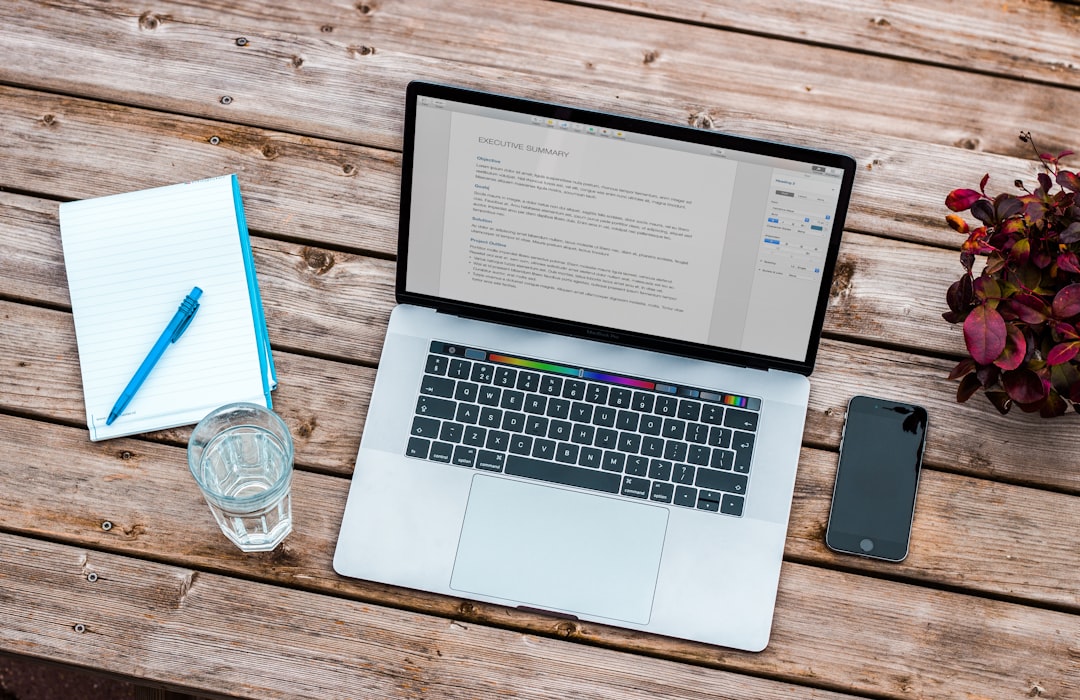How to Log-in to Cramahe Library’s eLibrary Content (Including eBook Resource—Overdrive/Libby)
Visit https://www.cramahelibrary.ca/tag/elibrary/ to explore all of our eContent!
*To sign-up for a library card please scroll down to the very bottom of the page and click on 'Get a Library Card' in the bottom right hand corner. We will email you your card number. If you do not hear from us in 48 hours, please contact us at info@cramahelibrary.ca .
To log-in to Cramahe Library’s eLibrary and explore databases including Overdrive/Libby (for eBooks) you will need to use 13 digits of your library card number, all of the numbers (including the zeroes) except for the last single digit. There are also no spaces.

For example: for log-in purposes the card number above would be 0000000006216
If you have any problems logging into a database, please contact us through email at info@cramahelibrary.ca
*If you are trying to log-in to the Libby App and receive an error message that your library card number cannot be verified you may have to go back and double check that you have chosen 'Cramahe Library - Colborne Branch' during the set up process (I believe there are two spots during the set up where you need to specify 'Cramahe Library -Colborne Branch' before entering your card number)