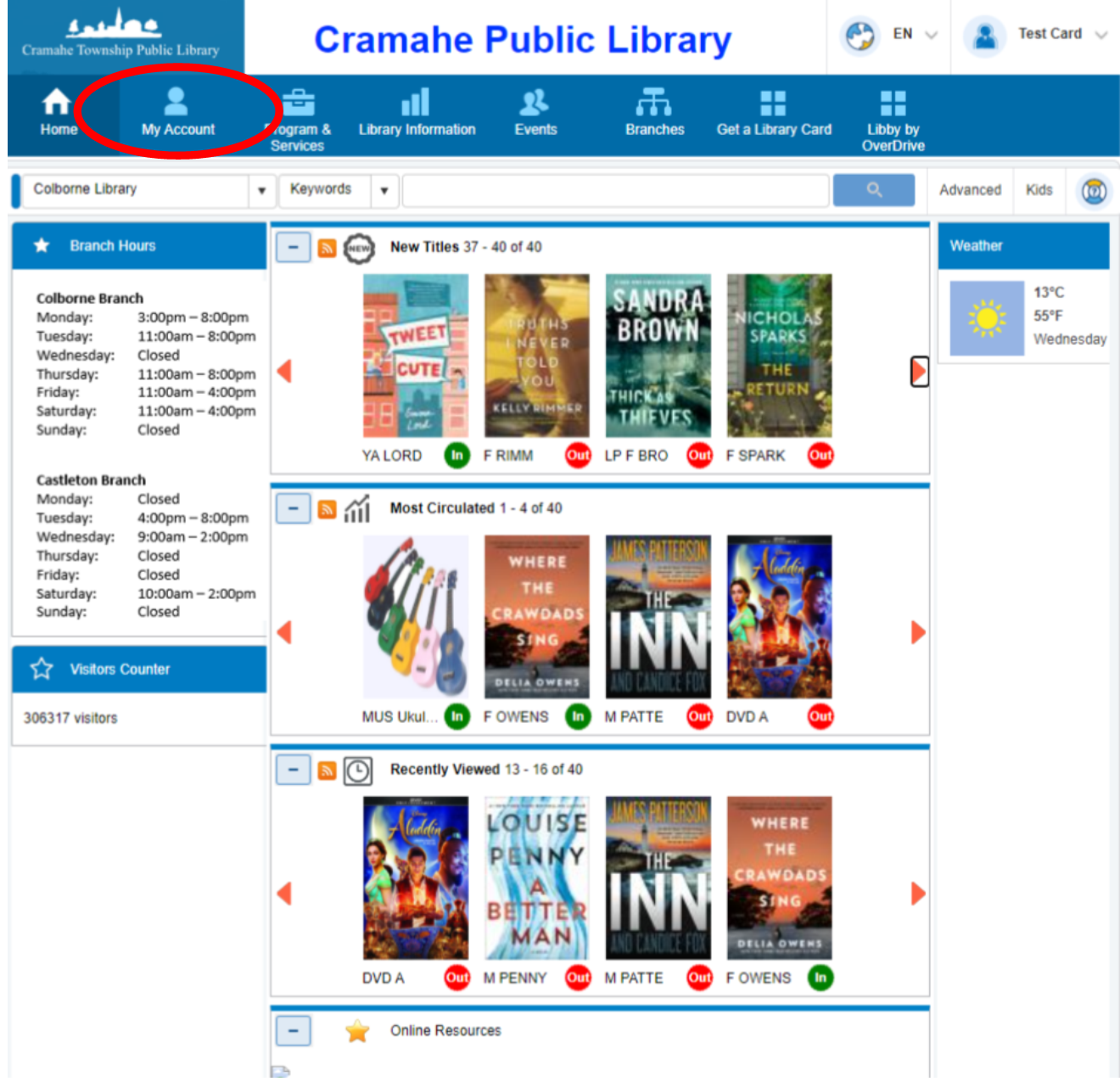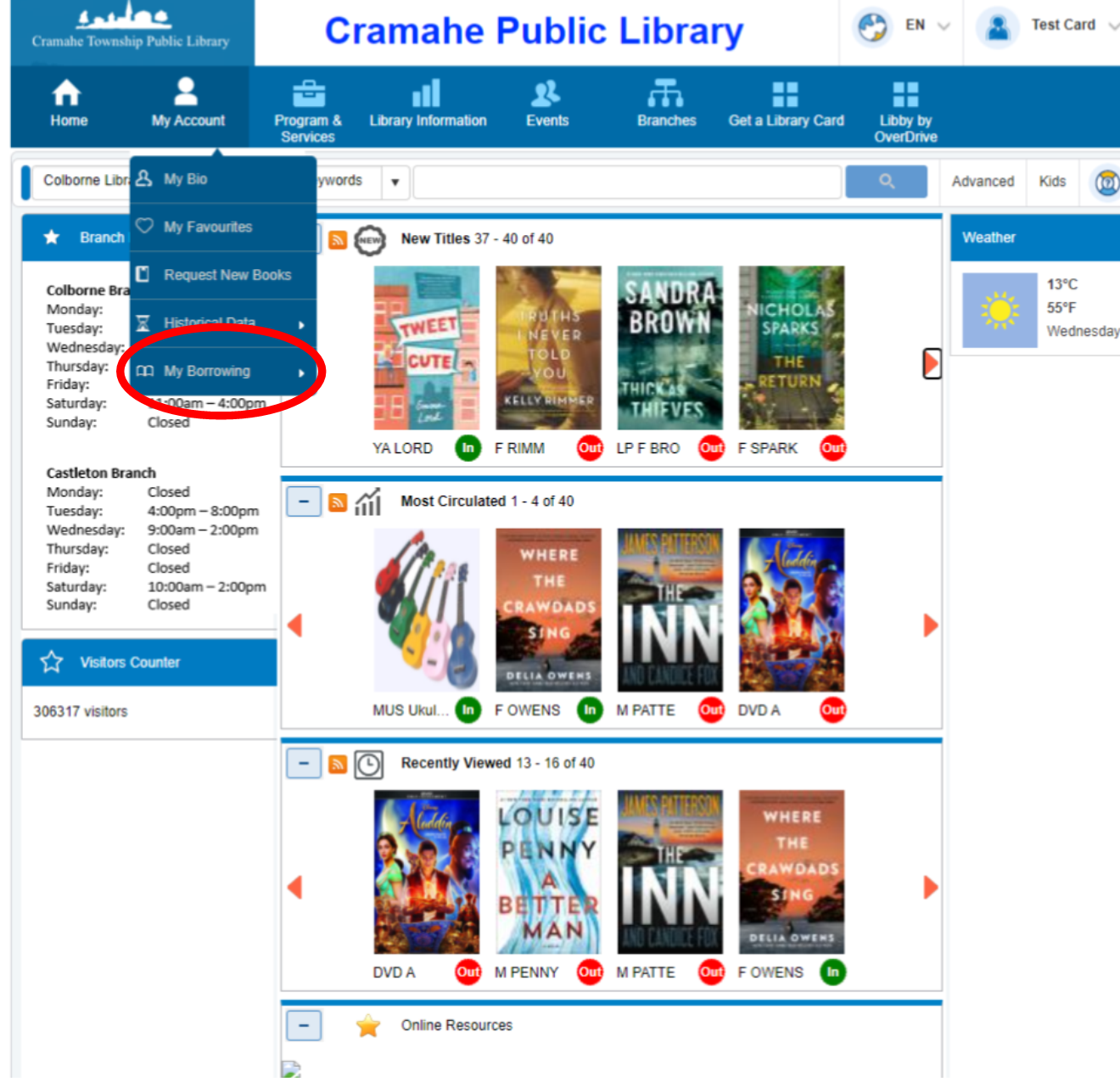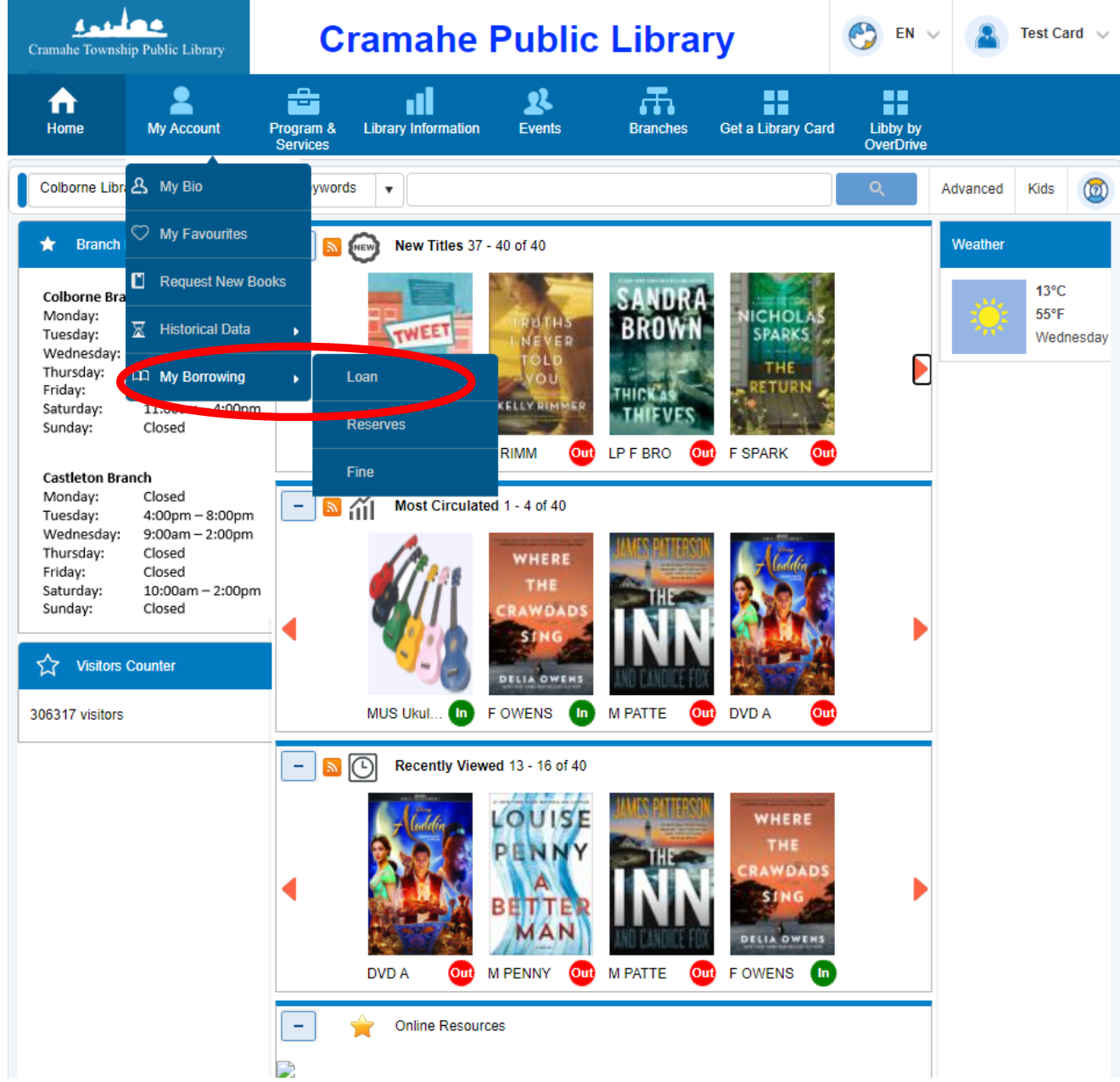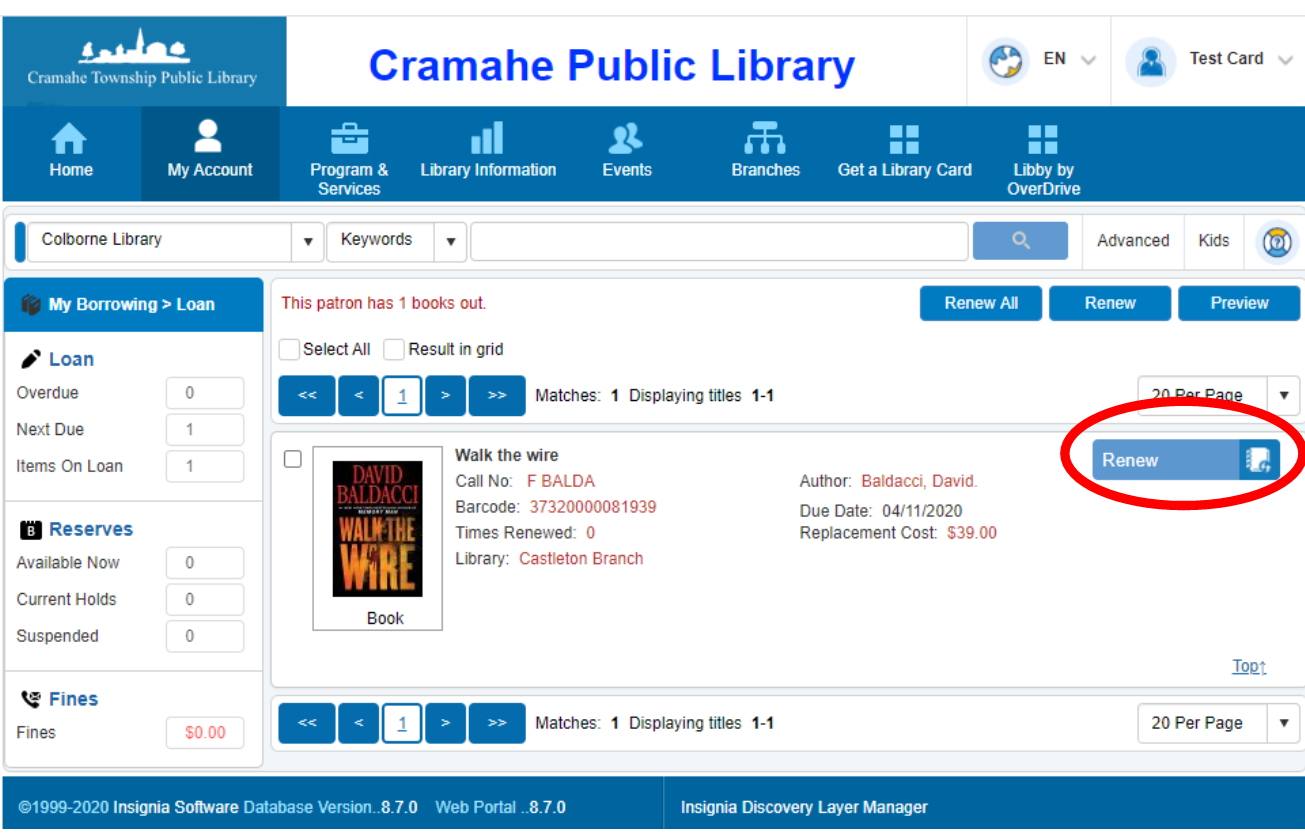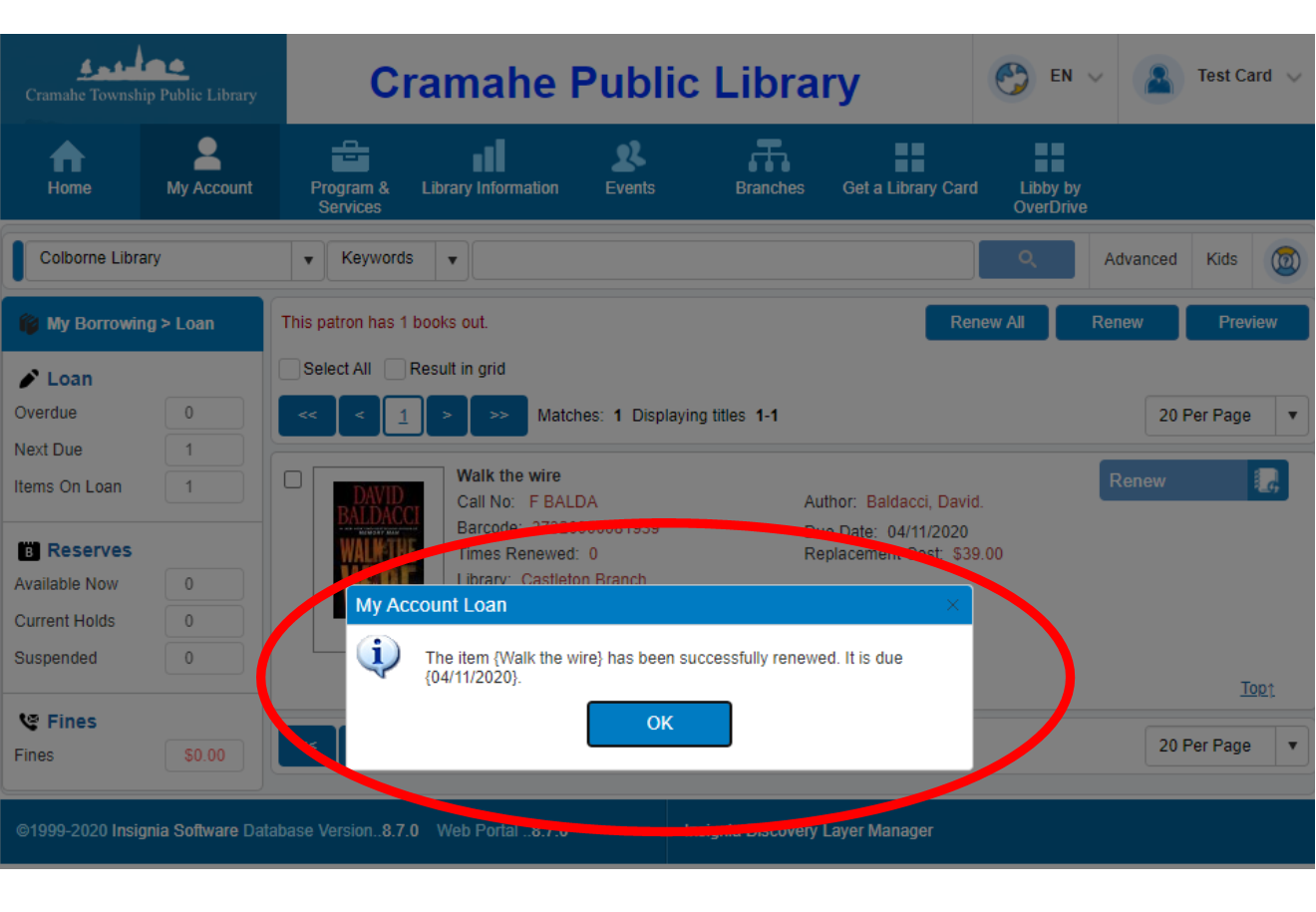How To Renew an Item
How to Renew an Item
- To renew an item, please start by logging in to your library account. Information on how to login to your Library Account can be found by clicking here.
- Please click on "My Account" on the top blue bar, it is the second button from the left.
- From the drop-down list click on "My Borrowing" and choose "Loans" from the second drop-down list that appears.
- The Loan Screen will show you a list of the items you currently have out, to the right of each item there will be a blue button that says renew. Please click on this button.
- Once you have successfully renewed your item, a window will pop up , to tell you that the item has been successfully renewed.
**Please note that you cannot renew items that are on reserve for other patrons and you can only renew items in your Library Account two times, after that you must contact the Library.
Click Here For Information on How to Reserve an Item.